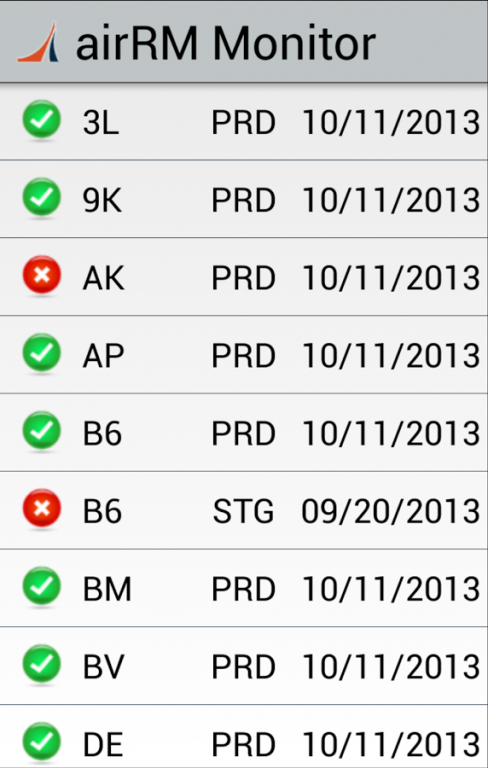airRM Monitor 1.0
Free Version
Publisher Description
airRM Monitor enables customers of Revenue Management Systems, Inc. to monitor the status of the airRM application platform.
Revenue Management Systems was founded in 1996. In 2003, we began development of our flagship airline revenue management system, airRM. Since then, thru word of mouth, airRM has been chosen by over a dozen airlines throughout the world as their revenue management decision support solution. Airlines as diverse as JetBlue Airways, Vueling Airlines, and Air Tahiti Nui have made the choice to make airRM their RM solution.
airRM integrates information from sources such as reservation advance purchase and post departure data, competitive fare data (such as Infare or QL2), Look versus Book data (using internal sources or external sources such as Omniture), ATPCO sub data, PNR transaction data, and US DOT T100 and DB1B data. All of this information is available for use in analysis tools, reporting tools, and forecasting and optimization tools.
airRM Monitor is strictly used for the customers and employees of Revenue Management System, inc.
About airRM Monitor
airRM Monitor is a free app for Android published in the Office Suites & Tools list of apps, part of Business.
The company that develops airRM Monitor is Revenue Management Systems, Inc.. The latest version released by its developer is 1.0. This app was rated by 2 users of our site and has an average rating of 3.5.
To install airRM Monitor on your Android device, just click the green Continue To App button above to start the installation process. The app is listed on our website since 2013-10-14 and was downloaded 13 times. We have already checked if the download link is safe, however for your own protection we recommend that you scan the downloaded app with your antivirus. Your antivirus may detect the airRM Monitor as malware as malware if the download link to com.revenuemanagement.airRMmonitor.airRMmonitor is broken.
How to install airRM Monitor on your Android device:
- Click on the Continue To App button on our website. This will redirect you to Google Play.
- Once the airRM Monitor is shown in the Google Play listing of your Android device, you can start its download and installation. Tap on the Install button located below the search bar and to the right of the app icon.
- A pop-up window with the permissions required by airRM Monitor will be shown. Click on Accept to continue the process.
- airRM Monitor will be downloaded onto your device, displaying a progress. Once the download completes, the installation will start and you'll get a notification after the installation is finished.